13
Nov
2023
How to Get the Most Out of Online Therapy
It’s not always possible to do in-person therapy.
Online therapy is a way for you to see a therapist you can’t have in-person appointments with. It allows greater flexibility around engaging in therapy without worrying about travel and accessibility. Being able to attend therapy in a comfortable setting is the advantage of online therapy.
Here are ways to make online therapy work for you. So that you can set yourself up for successful therapy.
1. Sorting Out Your Tech
Make sure you have a device that is set up for video counselling. Do test calls and IT checks to see if the devices you have are suitable for therapy.
A lot of online sessions can be spent sorting out technical issues around microphones or cameras. Doing a check ahead of your sessions saves you time and money in the long run.
2. Make sure your device is charged and close other internet-using applications
Having other programs and apps running during therapy can cause connection problems. Make sure your device is fully charged and connected to a stable internet connection to help avoid technical issues.
Set aside some time before your counselling session to clear your screen and device from anything that could disrupt your therapy session such as notifications and pop-ups.
3. Pick a Room for Therapy
When doing online therapy the experience must be as close to in-person counselling as possible. When you come to therapy in person the room or building rarely changes during therapy to keep things consistent and grounded throughout the therapeutic work.
It is important to have a room, space, or chair where you feel comfortable, and safe and have the privacy you need to talk.
Choose a room to do therapy and stick with it, over time it will help get you into the headspace for therapy in the same way coming to a therapy room in person does.
This is why some people don’t do therapy in the same room or desk they work remotely from.
However, if space is minimal, one suggestion is turning your chair around so it faces away from your desk during therapy with your device placed on a stable surface. This can help shift your mindset from work mode into therapy mode.
4. Interruptions
If you share your space or have other people around during online therapy they cannot interrupt your therapy. Putting a 'do not disturb' sign on the door or explaining that you need privacy once a week can be helpful.
Keep your mobile out of reach and silent. Therapy is your time, so switch off anything that alerts you to messages on your screen to help avoid distractions during your session.
5. Picture Quality
Do a test run before the session to check your microphone, audio, app, and camera works. You should have your head and shoulders visible like a passport photo during sessions in a room with natural or good lighting.
Most applications for video therapy have a test feature you can use anytime to see if you can hear audio, be heard through your device, and if the camera works well. All of this can be done before your session to save you time sorting out your tech during therapy.
6. Wear Headphones
Headphones can reduce echo and allow an extra level of confidentiality for you during therapy. Some people find having headphones on can also really bring them into the session.
7. Can you be Overheard?
Check that you have the space and privacy you need for the session in your chosen space. If you can be overheard, or worry about it, it will affect how you feel during therapy.
8. Take a Break Afterwards
When clients come to in-person therapy there is a bit of time to process the session when you leave the building. It is important to have this after online sessions to help you readjust and continue your day. Journaling, walking, exercising, music, or completing a task can be helpful afterward.
By Simone Taylor-Lewis
- Image by Emiliano Cicero from Unsplash
- Image by Jess Bailey from Unsplash
- Image by Studio Proper from Unsplash
- Image by Clément Hélardot from Unsplash




We need your consent to load the translations
We use a third-party service to translate the website content that may collect data about your activity. Please review the details in the privacy policy and accept the service to view the translations.